This post is going to tell you how to make shortcuts for ejecting and inserting CD/DVD into CD/DVD drive.
2. Start up the tooler and create shortcuts for ejecting and closing the cd/dvd drive on the desktop.
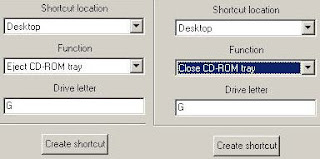
3. Now right click on the shortcuts created on the desktop and define keyboard combinations for these shortcuts. You can see example in screenshot below.
4. Now assign Ctrl+Alt+E for ejecting the drive and assign Ctrl+Alt+C for closing the drive. You can use other keys but I recommend these.
Note: According to above keys when you press Ctrl + Alt + E then your PC drive will eject the disk and you can insert disk in drive by pressing Ctrl + Alt + C.
Do not delete these shortcuts from desktop otherwise these keys stop working
Steps:
1. First of all download a freeware software named as tooler. (DOWNLOAD)2. Start up the tooler and create shortcuts for ejecting and closing the cd/dvd drive on the desktop.
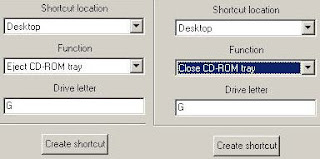
3. Now right click on the shortcuts created on the desktop and define keyboard combinations for these shortcuts. You can see example in screenshot below.
Note: According to above keys when you press Ctrl + Alt + E then your PC drive will eject the disk and you can insert disk in drive by pressing Ctrl + Alt + C.
Do not delete these shortcuts from desktop otherwise these keys stop working



No comments:
Post a Comment